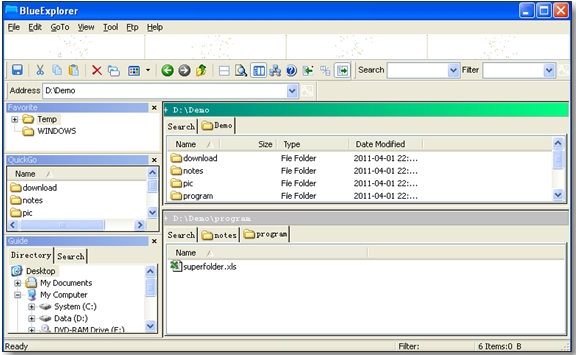Blue Explorer 1.11.0.0
Blue Explorer 1.11.0.0
BlueExplorer is a powerful file manager. It's a replacement of Windows Explorer. Its new features like SuperView, Quick Go List let you can open a folder or file immediately.
Last update
3 Jul. 2012
| old versions
Licence
Free to try |
$29.90
OS Support
Windows XP
Downloads
Total: 1,257 | Last week: 5
Ranking
#119 in
File Managers
Publisher
Smartxyz
Screenshots of Blue Explorer
Blue Explorer Publisher's Description
Blue Explorer is a Windows Explorer replacement that makes it easy to open a folder or file. Blue Explorer is a typical multi panes file manager. Each pane has multi tabs with a file list. This make you easy to work among folders.
Blue Explorer provides several ways to open folder and file faster. It also provides several ways to make switch between folders faster.
The most noticeable feature is Super View. You can browse multi folders in super view. It makes you can view files under different folders at same time and don’t need switch between folders. You can copy, paste or delete multi files under different folders at same time.Path of a tab can be locked. Double click it can back to locked path.
Address Bar and Quick Go List provides a quick way to open folders or files. Input part of a folder to Address Bar, dropdown list will automatically complete matched folders. Available options is synchronized with those items in Quick Go List. Just remember key word of a path makes your work easier and faster.
Favorite Tree is another way to open folder or file. You can put favorite folders in the tree view. Group folders and files virtually as a tree, open them directly from the tree.
This program provides enhanced search function. Complicted searching rules are supported. You can search files by date, attribute and so on. Searching rules can be saved and loaded in later. Searching for multi folers are also supported. Each pane has a search result tab.
Ftp is well supported. Double click a file can download and open the file directly. There are also other ways to make download easy.
Floating Window is used for copy and paste. Beyond this, frequently used string can be saved as context menu and used for pasting later.
Blue Explorer also supports some useful tools which makes your daily work easy, such as Mass Rename files, Set Attributes of files, Synchronize Folders and so on.
Blue Explorer is a powerful file manager but not just so.
Blue Explorer provides several ways to open folder and file faster. It also provides several ways to make switch between folders faster.
The most noticeable feature is Super View. You can browse multi folders in super view. It makes you can view files under different folders at same time and don’t need switch between folders. You can copy, paste or delete multi files under different folders at same time.Path of a tab can be locked. Double click it can back to locked path.
Address Bar and Quick Go List provides a quick way to open folders or files. Input part of a folder to Address Bar, dropdown list will automatically complete matched folders. Available options is synchronized with those items in Quick Go List. Just remember key word of a path makes your work easier and faster.
Favorite Tree is another way to open folder or file. You can put favorite folders in the tree view. Group folders and files virtually as a tree, open them directly from the tree.
This program provides enhanced search function. Complicted searching rules are supported. You can search files by date, attribute and so on. Searching rules can be saved and loaded in later. Searching for multi folers are also supported. Each pane has a search result tab.
Ftp is well supported. Double click a file can download and open the file directly. There are also other ways to make download easy.
Floating Window is used for copy and paste. Beyond this, frequently used string can be saved as context menu and used for pasting later.
Blue Explorer also supports some useful tools which makes your daily work easy, such as Mass Rename files, Set Attributes of files, Synchronize Folders and so on.
Blue Explorer is a powerful file manager but not just so.
What's New in Version 1.11.0.0 of Blue Explorer
Refer what's new
Look for Similar Items by Category
Feedback
- If you need help or have a question, contact us
- Would you like to update this product info?
- Is there any feedback you would like to provide? Click here
Beta and Old versions
Popular Downloads
-
 Kundli
4.5
Kundli
4.5
-
 Macromedia Flash 8
8.0
Macromedia Flash 8
8.0
-
 Cool Edit Pro
2.1.3097.0
Cool Edit Pro
2.1.3097.0
-
 Hill Climb Racing
1.0
Hill Climb Racing
1.0
-
 Cheat Engine
6.8.1
Cheat Engine
6.8.1
-
 Grand Theft Auto: Vice City
1.0
Grand Theft Auto: Vice City
1.0
-
 C-Free
5.0
C-Free
5.0
-
 Windows XP Service Pack 3
Build...
Windows XP Service Pack 3
Build...
-
 Iggle Pop
1.0
Iggle Pop
1.0
-
 Grand Auto Adventure
1.0
Grand Auto Adventure
1.0
-
 Ulead Video Studio Plus
11
Ulead Video Studio Plus
11
-
 Netcut
2.1.4
Netcut
2.1.4
-
 Zuma Deluxe
1.0
Zuma Deluxe
1.0
-
 AtomTime Pro
3.1d
AtomTime Pro
3.1d
-
 Tom VPN
2.2.8
Tom VPN
2.2.8
-
 Minecraft
1.10.2
Minecraft
1.10.2
-
 Horizon
2.9.0.0
Horizon
2.9.0.0
-
 Vidnoz AI
1.0.0
Vidnoz AI
1.0.0
-
 Auto-Tune Evo VST
6.0.9.2
Auto-Tune Evo VST
6.0.9.2
-
 Vector on PC
1.0
Vector on PC
1.0